PassGen: A Powerful Password Generator for Secure Online Accounts
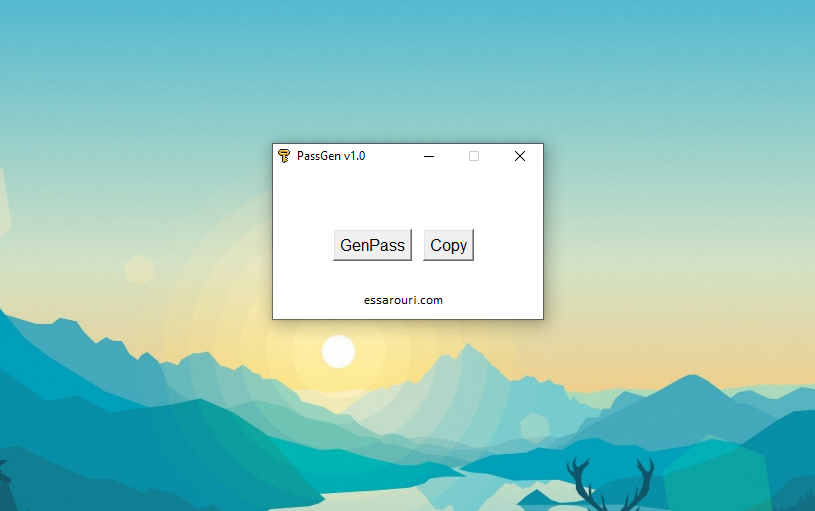
PassGen: A Powerful Password Generator for Secure Online Accounts
Why You Need a Strong Password
A strong password is your first line of defense against cyber threats. Weak or predictable passwords make your online accounts vulnerable to hacking. That’s why using a password generator is crucial for creating secure, unique passwords that are difficult to crack.
Meet PassGen – Your Ultimate Password Generator
PassGen is a simple yet powerful tool designed to generate strong, complex passwords effortlessly. It creates passwords using a mix of:
Uppercase and lowercase letters
Numbers
Special characters (e.g., !, @, #, $, etc.)
With PassGen, you can safeguard your accounts on platforms like Facebook, Gmail, and other sensitive websites that require secure authentication.
Features of PassGen
✅ Generates strong, random passwords instantly
✅ Simple and user-friendly interface
✅ Copy passwords to the clipboard with a single click
✅ Lightweight and fast
✅ Available for Windows as an easy-to-install executable file
Download PassGen v1.0
You can download the Windows installer by clicking the link below:
PassGen v1.0 Setup – Download Now
Source Code
PassGen is built with Python and Tkinter, making it lightweight and efficient. Below is the source code:
Conclusion
PassGen is a great tool for ensuring your online security by generating robust passwords effortlessly. Try it today and keep your accounts safe!